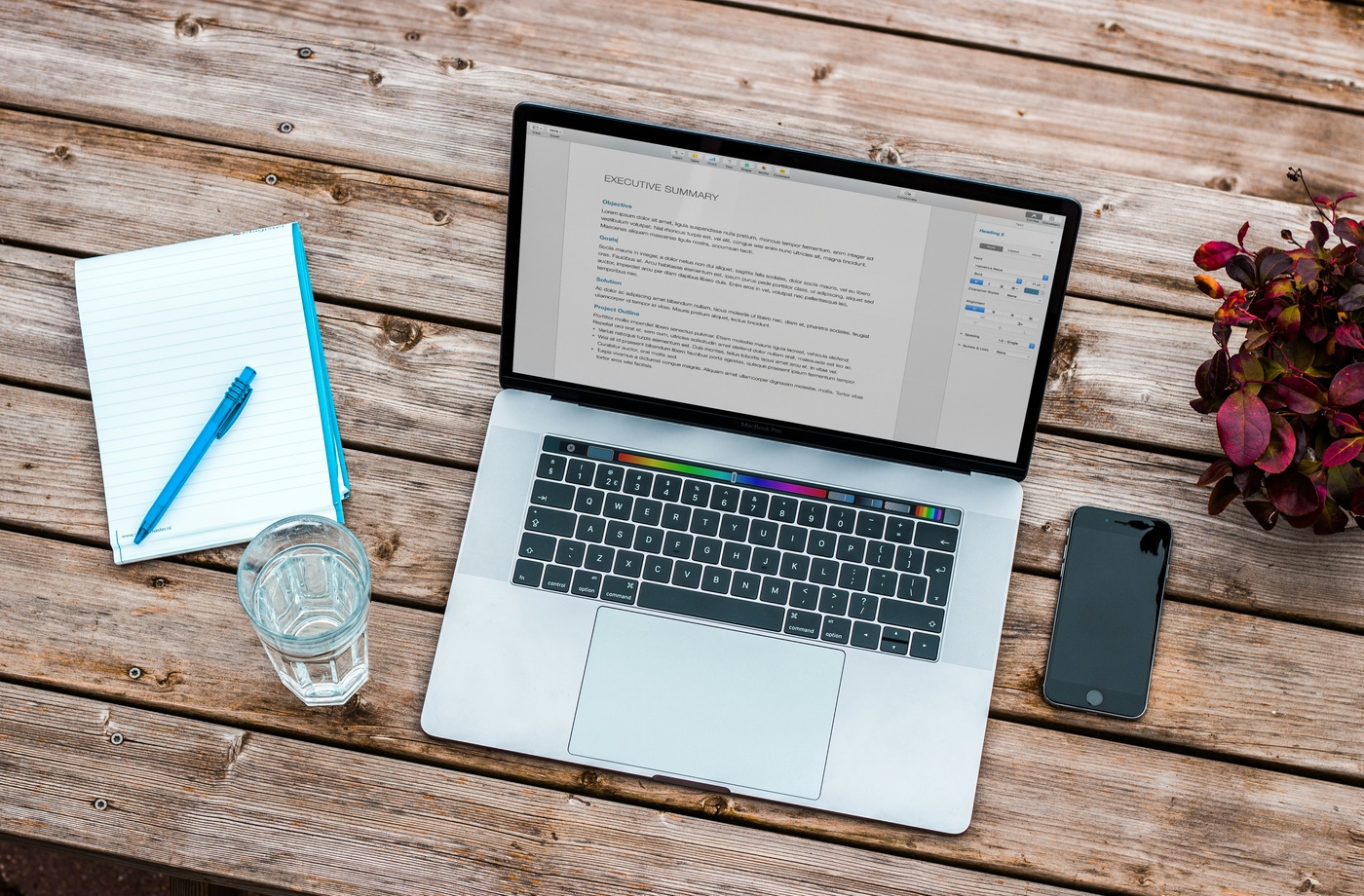Rolling out new communication tools is only half the job—making sure your team uses them correctly and consistently is what leads to results. Without proper training, even the best platforms fall flat. Here’s how to effectively train staff on new communication software so it enhances collaboration instead of causing confusion.
- Explain the “Why” Behind the Change
Before introducing a new platform, help your team understand why it’s necessary. Are you streamlining tools? Replacing an outdated system? Improving remote collaboration? Communicating the purpose creates buy-in and reduces resistance to change. - Assign Internal Champions
Choose tech-savvy team members to act as tool champions or superusers. These individuals can provide peer-to-peer support, offer real-time troubleshooting, and lead small group training sessions. Having internal advocates increases adoption and relieves pressure from IT teams. - Create Clear Onboarding Resources
Supplement live training with clear documentation. This could include how-to guides, video walkthroughs, cheat sheets, and FAQs. Tools like Loom or Notion are excellent for creating quick, reusable content tailored to your workflows. - Break Training into Stages
Don’t try to teach everything at once. Introduce core features first, such as messaging or calling, before expanding to integrations, advanced settings, or analytics. A phased rollout prevents overwhelm and helps users absorb information more effectively. - Conduct Interactive Training Sessions
Schedule live demos or hands-on workshops where team members can practice using the tool. Focus on everyday tasks like joining calls, tagging teammates, sharing files, or setting statuses. Let them explore in a no-risk environment to build confidence. - Address Different Learning Styles
Not everyone learns the same way. Some team members prefer visual content, while others want written instructions or live demonstrations. Offer a mix of formats to meet diverse needs and accommodate learning preferences. - Integrate New Tools Into Daily Workflows
Encourage teams to start using the new platform immediately. Replace old systems in phases and direct everyday communication through the new tool. For example, switch team updates from email to Microsoft Teams, or move project chats into Slack channels. - Encourage Feedback and Adjustments
After the initial rollout, check in with your team. Are certain features confusing? Is anything missing? Collect feedback through surveys or informal conversations and make adjustments to your training materials or system settings accordingly. - Monitor Usage and Progress
Most communication tools offer admin dashboards that show usage metrics. Monitor how many people are logging in, sending messages, joining calls, or completing tasks. This helps identify training gaps and opportunities to reinforce adoption. - Reinforce Through Ongoing Support
Training doesn’t end after week one. Offer office hours, refresher sessions, or one-on-one coaching as needed. Keep documentation up to date and make sure new hires receive the same onboarding support to maintain consistent adoption.
Effective training empowers teams to use communication software to its full potential. With the right structure, content, and reinforcement, you’ll reduce friction, increase productivity, and ensure your tech investments actually pay off.