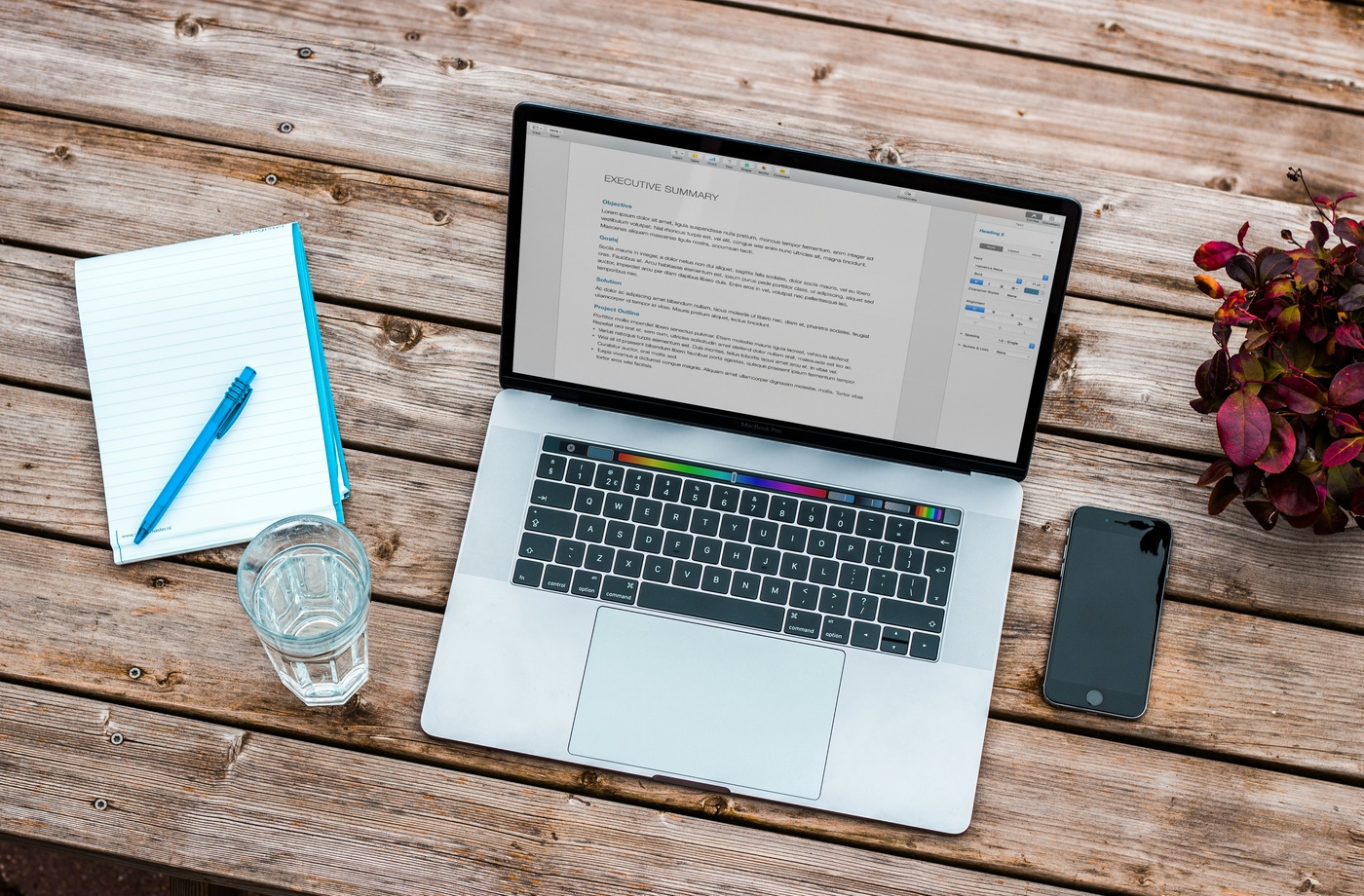Back-to-back meetings can feel productive—but often, they’re just repetitive. Constant check-ins, unclear agendas, and poor communication habits can drain your team’s time and focus. The right digital tools can help reduce meeting fatigue by enabling better, faster communication. Here’s how to reclaim your calendar using smarter communication platforms.
- Use Asynchronous Video Tools
Tools like Loom allow teams to send short video updates instead of scheduling live calls. Whether it’s a project status report or a client briefing, asynchronous video helps reduce meetings while preserving context and tone. - Centralize Team Discussions with Chat Platforms
Real-time chat apps like Slack and Microsoft Teams keep conversations organized and accessible. Creating topic-specific channels helps reduce the need for recurring status meetings by allowing teams to share updates and ask questions in real time. - Automate Daily Standups
Instead of a daily meeting, use bots in Slack or Teams to collect and share everyone’s updates automatically. These async check-ins let team members report progress and blockers without interrupting workflows or pulling everyone into a call. - Replace Brainstorming Meetings with Shared Docs
Collaborative tools like Notion or Google Docs allow teams to brainstorm and contribute ideas over time. This eliminates the need for scheduling around availability and creates a record of input and decisions. - Assign and Track Tasks in Project Management Tools
Project platforms like Asana, Trello, or ClickUp ensure everyone knows what they’re responsible for—without the need for constant check-ins. These tools offer dashboards, timelines, and automated reminders to keep teams aligned. - Replace Recurring Reports with Dashboards
If your meetings are primarily for sharing metrics, replace them with real-time dashboards using tools like Google Data Studio, Notion, or built-in analytics features in your CRM. Stakeholders can check progress anytime—no scheduling required. - Establish a Communication Policy
Clarify which channels should be used for which types of messages. For example, use chat for quick questions, email for formal updates, and project tools for task management. Clear guidelines reduce the “Let’s just meet about it” habit. - Add Context with Threaded Conversations
Use threaded replies in tools like Slack or Teams to keep related messages grouped together. This allows team members to catch up quickly and avoids pulling everyone into real-time discussions that could’ve been handled in-app. - Schedule “No Meeting” Blocks
Encourage company-wide focus time by implementing “no meeting” hours or days. Use shared calendars to ensure that deep work time is respected, and empower teams to decline unnecessary invites. - Record Important Meetings for On-Demand Viewing
If a live meeting is truly necessary, record it and share the link afterward. This allows absent team members to catch up and reduces pressure for everyone to attend in real time.
Reducing meeting overload isn’t about avoiding collaboration—it’s about communicating more efficiently. By using the right tools and setting clear norms, you give your team the freedom to work smarter, not longer.